Globe SIM Registration [Official Link] Online 2025
In accordance with Republic Act 11934, the Sim Registration Act, it is now mandatory for users to register and verify their Globe SIM cards. This requirement also extends to other SIM networks. Fortunately, globe sim registration is a simple process that can be completed online by visiting the registration link and filling out the required form.

What is Globe Sim Registration?
Globe SIM registration is the process of registering a Globe Telecom SIM card to comply with the regulations set by the government. The process is mandatory for all Globe Telecom subscribers, both prepaid and postpaid, to prevent fraudulent activities.
The registration process requires subscribers to provide their personal information, such as their full name, address, and valid identification documents. The information provided is then verified by Globe Telecom to ensure that it matches the subscriber’s identity.
To register your Globe SIM card, you need to provide certain documents and identification details. Here are the requirements for registering your SIM card:
Requirements
To register your Globe SIM card, you need to provide your date of birth, name, nationally accepted ID card with ID number, active Globe number, selfie photo, valid ID card, your Globe SIM card, and nationality.
Acceptable Government ID’s
Before registering, make sure you have your official ID’s. Here is the accepted ID’s list:
- Philippine Identification (National ID)
- Driver’s License
- Passport
- SSS ID
- UMID Card
- Senior Citizen ID
- PhilHealth ID
- Voter’s ID
- NBI Clearance
- PRC ID
- IBP ID
- OWWA ID
- BIR ID
Make sure to have all the necessary documents and IDs ready before starting the registration process. This will ensure a smooth and hassle-free registration process.
Step-by-step Sim Registration Process
To register for a Globe SIM card, follow these simple steps:
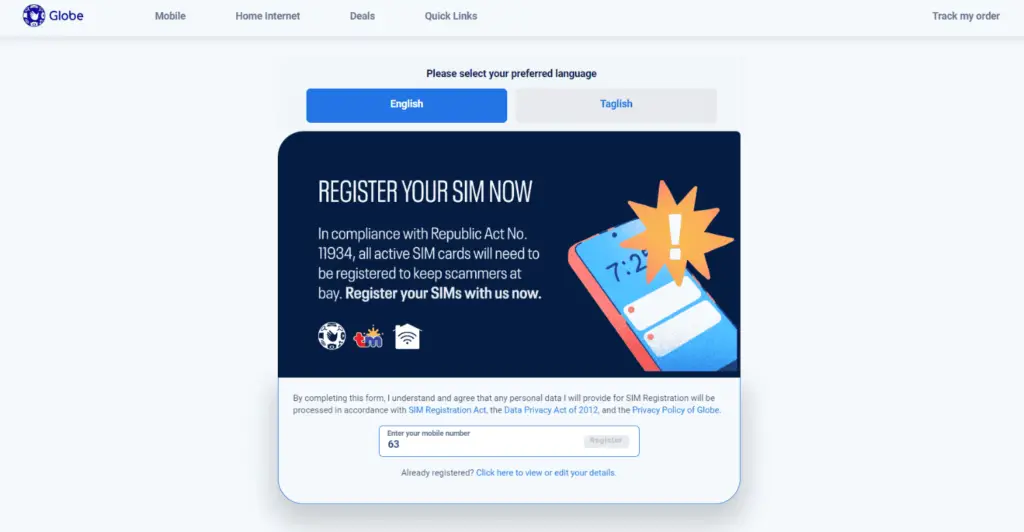
- Go to the Globe Sim Registration Website
- Click on the “Register now” button.
- Enter your 10-digit Globe mobile number.
- After entering the mobile number, click on “register.”
- Check your messages; you will receive a one-time OTP on your registered number.
- After receiving the OTP, within 5 minutes, enter the one-time password (OTP).
- Once your OTP is verified, you will move to the next main step of registration.
- Fill out all details such as your name, ID, gender, address, and nationality.
- Take a clear selfie and upload it with your government ID.
- You can upload your ID by clicking the attach button.
- The size of the photo and ID image should be less than 2MB. If you are facing errors like selfie problem, please compress your image.
- Tick the box to agree with Globe’s Privacy Notice.
- Now, click on the submit button to finish the registration steps.
- After the completion of registration, you will see a reference number.
- Copy that reference number as proof of your Globe SIM registration. Later, you can check the registration status.
Learn: How to register TM Sim Card Online
Globe Sim Registration Verification
After completing the registration process, a confirmation message from Globe SIM company will indicate that your SIM is registered.
However, if you are unsure whether it is registered or not, you can check the Globe verification by typing SIMREG and sending it to 8080. You will then receive a confirmation message.
What are the Benefits of Globe Registration
Globe registration offers numerous benefits to its users.
- Firstly, it protects consumers from all kinds of online fraud, including mobile scams and illegal activities. With successful verification, users can be assured of their security and protection from digital fraud.
- Secondly, registration is now mandatory for all telecommunication companies. Upon registering, users get verification and gain access to services in compliance with regulations.
- This ensures legal compliance and helps to prevent any issues that may arise from non-compliance.
Overall, Globe registration offers users peace of mind and security, as well as compliance with legal regulations.
Frequently Asked Questions about Globe Sim registration
You can register your Globe SIM card by visiting the Globe SIM Registration website and following the steps provided.
You can contact Globe customer service by calling the hotline at 211 or visiting the Globe Help & Support website.
To register your Globe SIM card online, you can visit the Globe SIM registration website and enter your mobile number. You will then receive a One-Time Password (OTP) that you will need to enter on the website to complete the registration process.
You can verify if your Globe SIM has been successfully registered by texting SIMCHECK to 8080. If your SIM has been successfully registered, you will receive a confirmation message.
Yes, you can register your TM SIM card in the same way as a Globe SIM. Simply visit the Globe SIM registration website and follow the same steps as registering a Globe SIM card.

How to register a globe sim
Register
Pwede mga pa register po ng sim hindi kasi ako maronong mag register ng sim po
Help me can’t registered my globe sim card
Help me register my sim card
Cant register my new sim
Can’t register TM sim
Yes i regester my New sim
Yes
Goods naman
Expired sim ko plss help globe sim
Register
Sim registration
Nothing
Nice registration
I want to register my sim card
I can’t not registered my sim please help me to registered my sim
Help me to Registered my sim
It’s ok
Paano pag nka registered na piru no service
How to register
Sana maka register nako sa sim bakit Hindi mag text Ang code
Link
Gusto ko kse mka Pag registration sim.
I hope ur consider to register